Settings.yml is configuration file that stores some additional settings for RWG such as one_biome option, allowed blocks for tree generation or automatic replace biome for other biome function.
NOTE: You will find it in plugins/RealisticWorldGenerator/worlds/<YourWorld>/settings.yml
This is the default settings.yml file for v4(4.23.0).
customization:
mobs:
vanilla: false
strongholds:
schematic: STRONGHOLD
enabled: true
mob_spawning:
enabled: true
one_biome:
biome: JUNGLE
enabled: false
tree_spawning:
allowed_blocks:
- GRASS_BLOCK
- DIRT
- COARSE_DIRT
- PODZOL
- SAND
- SNOW_BLOCK
- PACKED_ICE
- ICE
ocean:
block: minecraft:water[level=0]
bedrock:
flat: false
biomes:
replaced:
BEACH: BEACH
default_minecraft: false
flat_spawn:
radius: 40
fading: 20
enabled: false
height: 70
decay:
radius:
X: 7
y: 4
Z: 7
sugarcane:
spawn: true
chance: 7
rtp:
radius:
X: 5000
Z: 5000¶ Mobs
mobs:
vanilla: falseRWG is handling initial mob-spawning at chunkgeneration on its own to have full access to the mobs spawning on chunk-creation. This setting can be set to true to additional add vanilla-spawning. If you just want vanilla-spawning you need to set this setting to true and customization.mob_spawning.enabled to false.
¶ Strongholds
strongholds:
schematic: STRONGHOLD
enabled: trueStrongholds are basically spawning in minecraft on a per-world-basis. By default RWG is handling this in the same way. The Strongholds will be spawned with this method based on 8 rings - See also the official wiki-entry here: https://minecraft.gamepedia.com/Stronghold . Please note: Stronholds are only locatable when using this method.
schematic defines the schematic-name which is used for the strongholds.
enabled defines if strongholds should spawn based on this method, if you want this enabled then use true if you want this disabled then use false.
¶ Mob-Spawning
mob_spawning:
enabled: trueRWG handles mob-spawning on its own. If you do not wnat to use RWG's mob-spawning at initial chunk-creation you can disable it.
enabled defines if RWG should use its own initial chunk-generation for mobs, if you want this enabled then use true if you want this disabled then use false.
¶ One biome
one_biome:
biome: JUNGLE
enabled: falseRWG offers using only one biome in your world, so if you would like only FOREST biome you can do this by enabling this option. Please note that oceans and lakes will be still generated.
biome defines which biome should be used for generation so if you want JUNGLE biome then you will put JUNGLE here if you want FOREST you will put FOREST here and so on.
enabled defines if one-biome should be enabled or not, if you want this enabled then use true if you want this disabled then use false.
¶ Tree spawning
tree_spawning:
allowed_blocks:
- GRASS_BLOCK
- DIRT
- COARSE_DIRT
- PODZOL
- SAND
- SNOW_BLOCK
- PACKED_ICE
- ICEallowed_blocks this is simply just list of blocks that you want be able to generate trees, you can add as much blocks as you want and also you can remove them as you like.
¶ Ocean
ocean:
block: minecraft:water[level=0]block this defines which block should be used in oceans, default it is water but you can change this to dirt for example then it will replace water in oceans with dirt.
¶ Biomes
biomes:
replaced:
BEACH: BEACH
default_minecraft: falsereplaced this is something like list this will allow you to automatically replace one biome with configuration of other biome, to do this you will just put name of biome you want replace and then name of biome you want it to be replaced. For example I want replace DESERT with FOREST the format will be like this: DESERT: FOREST again you can add as much biomes as you want in this list.
default_minecraft - RWG fixes some issues and does not directly parse the minecraft-biomes, that we get from Spigot. If you want to prevent RWG from mapping biomes, set this option to true.
¶ Bedrock
bedrock:
flat: false
header: falseRWG offers the options to set a flat bedrock for your world and to add a header at 255 of bedrock.
flat defines if you want a flat bedrock, if you want this enabled then use true if you want this disabled then use false.
header defines if you want a bedrock-header at y 255, if you want this enabled then use true if you want this disabled then use false.
¶ Flat spawn
NOTE: The flat area will be generated at X 0 and Z 0 of your world, your spawn-point might have different coordinates.
flat_spawn:
radius: 40
fading: 20
enabled: false
height: 70A flat surface can be helpful if you want to create a spawn-area. The option flat spawn makes a area within a given radius around your center of the map flat.
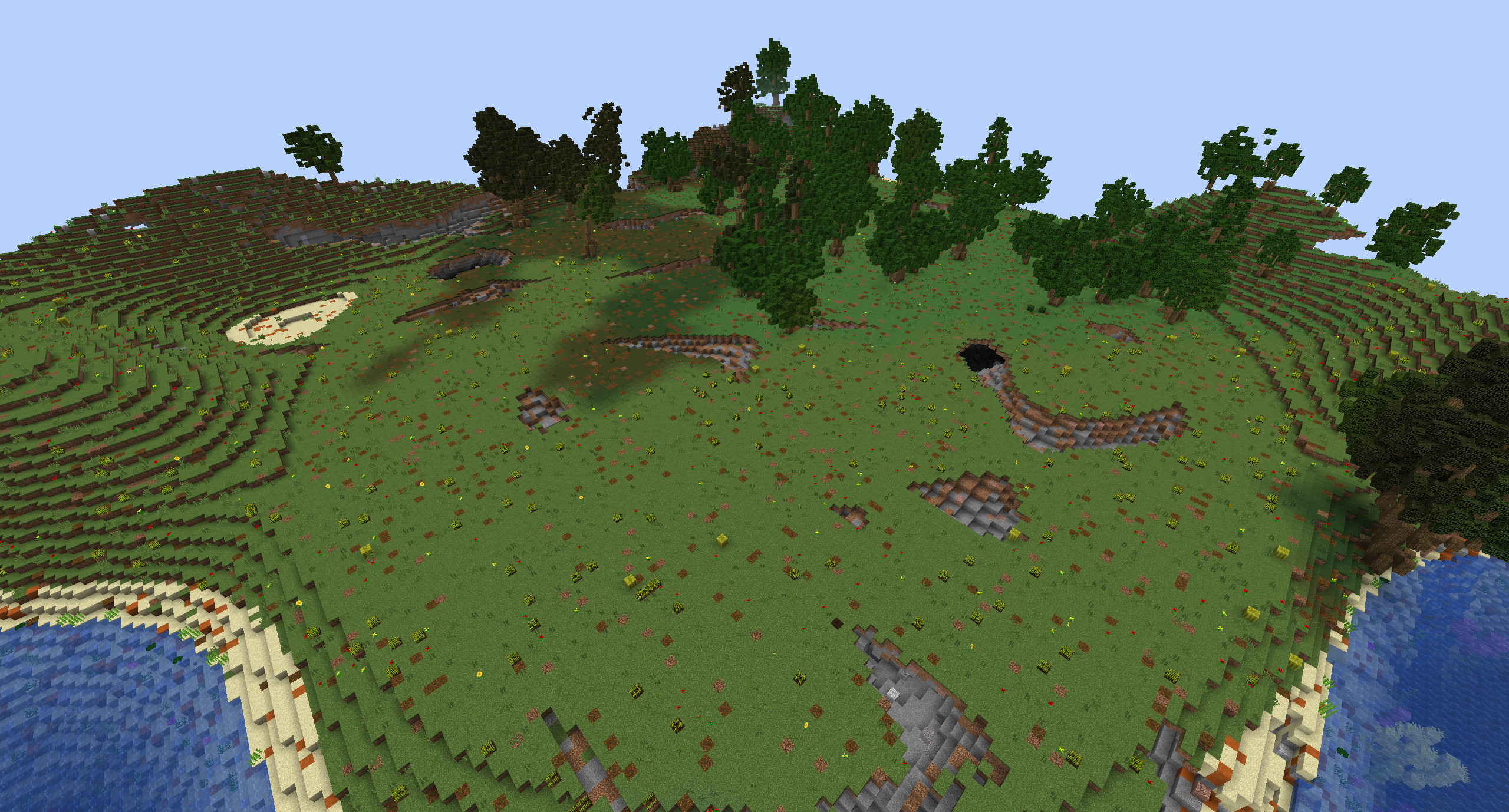
radius this defines the radius of flat spawn area the bigger number is the bigger will your area be.
fading this defines the radius of fading to normal terrain which will be added to the radius so in default configuration it is 20 blocks
enabled this defines if flat-spawn area should be generated or not, again if you want it to be enabled then use true if not then use false. If flat-spawn area will be enabled then this are will be generated at X 0 and Z 0 as said above in NOTE.
height this is the Y height of the area, the default 70 is good value if you want this area above water level and not too high at same time.
¶ Decay (leaves decay)
decay:
radius:
X: 7
y: 4
Z: 7radius here you can see three sub values X, Y and Z coordinates they are representing area which RWG checks for wood block / log to prevent leaves from decay, you can set custom value for them so if you need to higher radius again you will increase it if you need to lower it decrease.
XYZ axis looks like this:
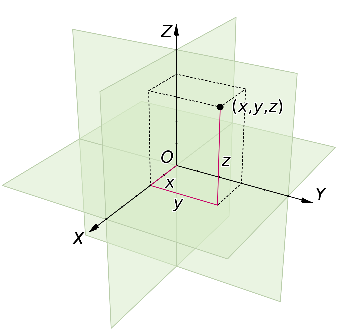
¶ Sugarcane
sugarcane:
spawn: true
chance: 7On RWG-Worlds sugarcane is spawned next to water on sand.
spawn defines if RWG should spawn sugarcane next to water, if you want this enabled then use true if you want this disabled then use false.
chance is the chance from which RWG determines if sugarcane should spawn or not. The value is 1 to X sand-blocks next to water.
¶ Random Teleport
rtp:
radius:
X: 5000
Z: 5000RWG offers a RTP-Command, you can set a radius per world in which the command should search a random location based on middle of the map(0/0).
x range in blocks from world-middle(0/0) in direction x+ and x-
z range in blocks from world-middle(0/0) in direction z+ and z-