RWG support many types of caves(Currently 4). In this short article we want to give you an short overview about all Features for Caves in RWG.
The Caves-Configuration should look like this in default:
Global:
CaveType: 4
Spawn-Caves: true
Spawn-Rate: 50
Caves:
Cave-3:
Frequenzy: 1
Octaves: 1
Amplitude: 1
Cave-4:
Frequenzy: 2
Max-Noise: 128
¶ General Markup
The config is splitted into two parts, global and caves.
The global Part is the main-configuration, the Caves-Part included special settings for some Cave-Types, which make that caves more configurable.
¶ Global
¶ CaveType
The CaveType defines how the cave should look. The CaveType is an number between 1 and 4.
Each Cave-Type is custom, so here some screenshots and infos to each type:
¶ CaveType-1[1]

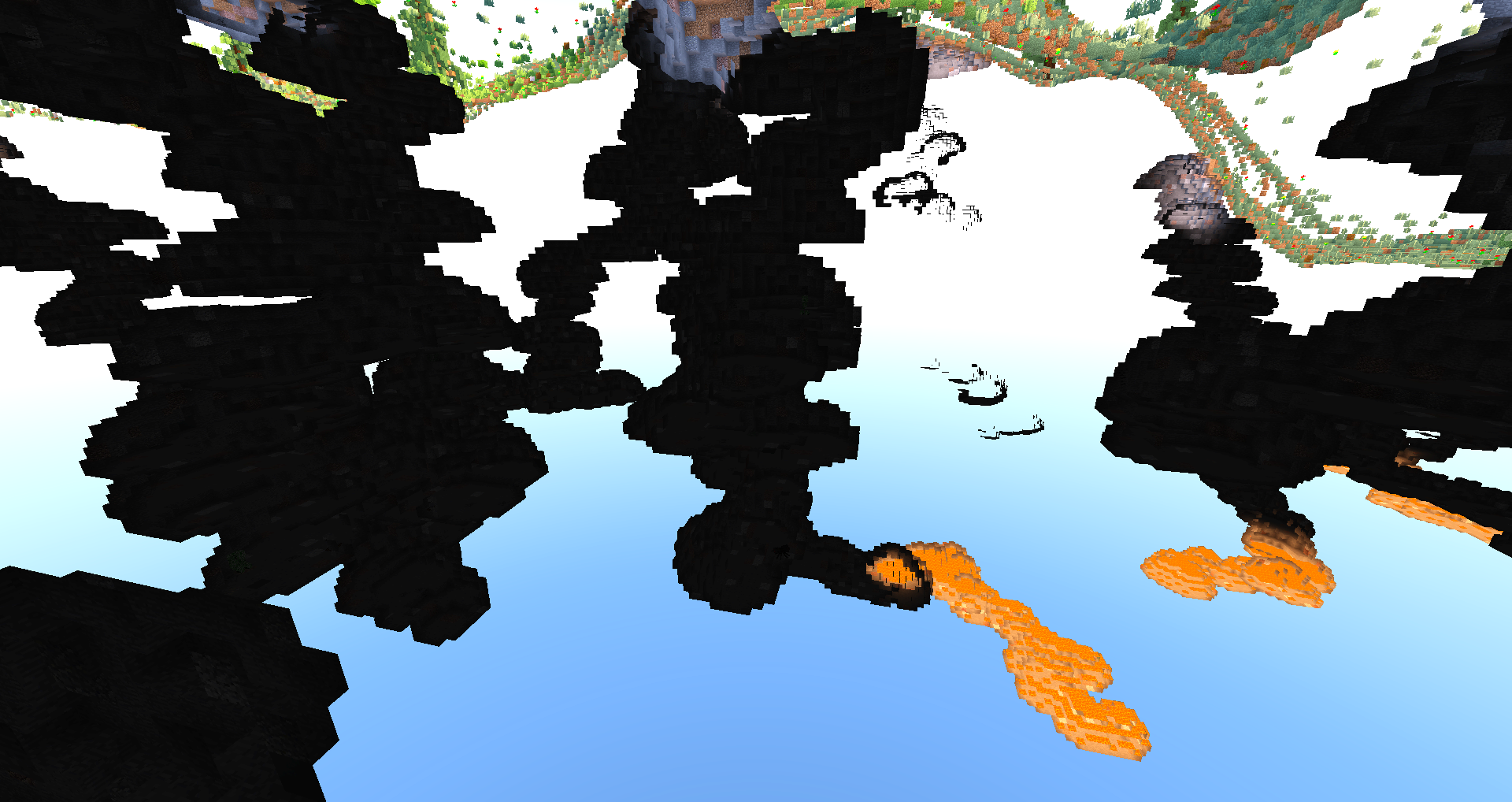
Appearance: This Cavetype has holes, which go nearly straight down.
CPU-Usage: medium(Not high, but also not very low)
¶ CaveType-2[2]
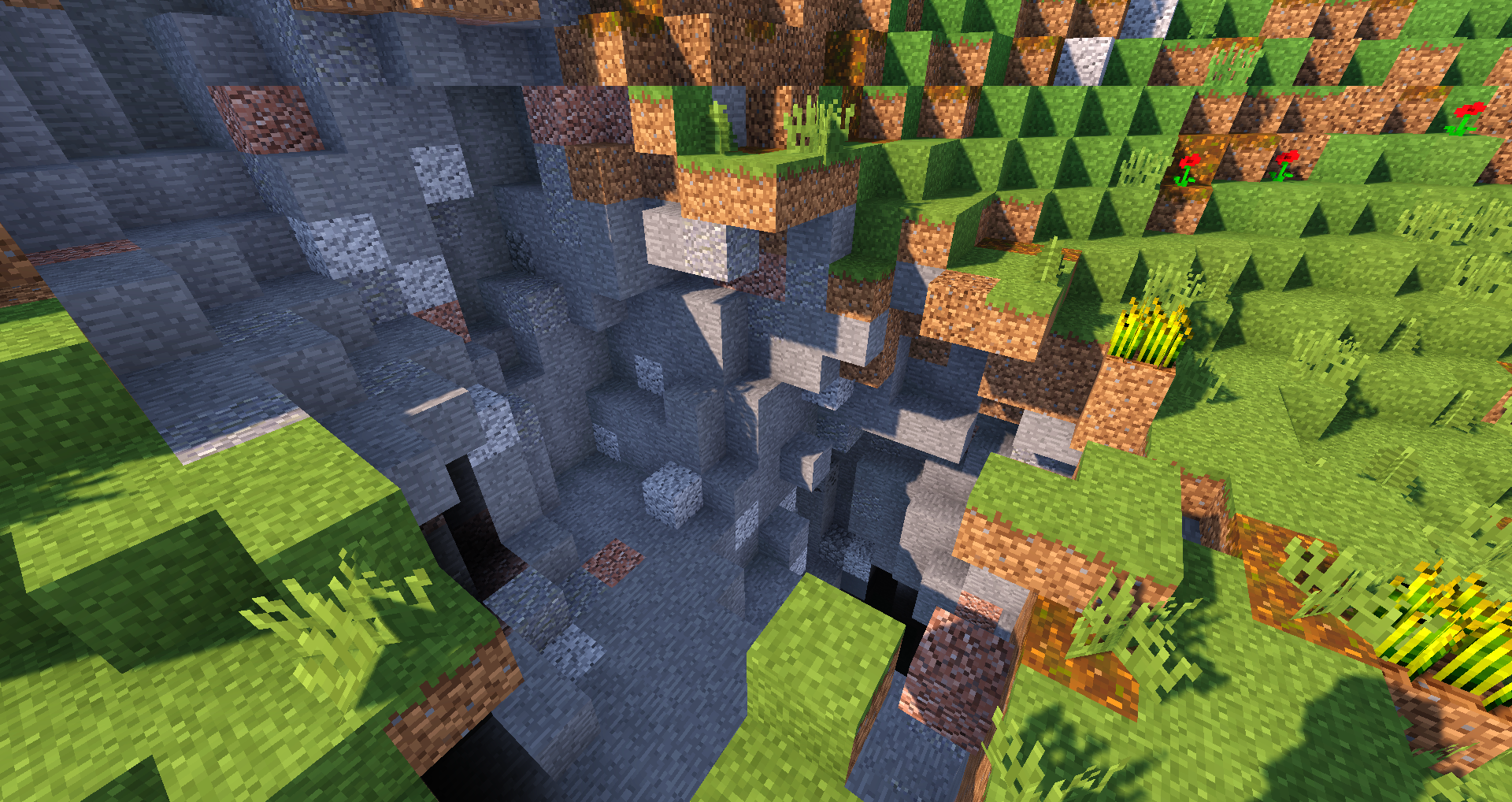
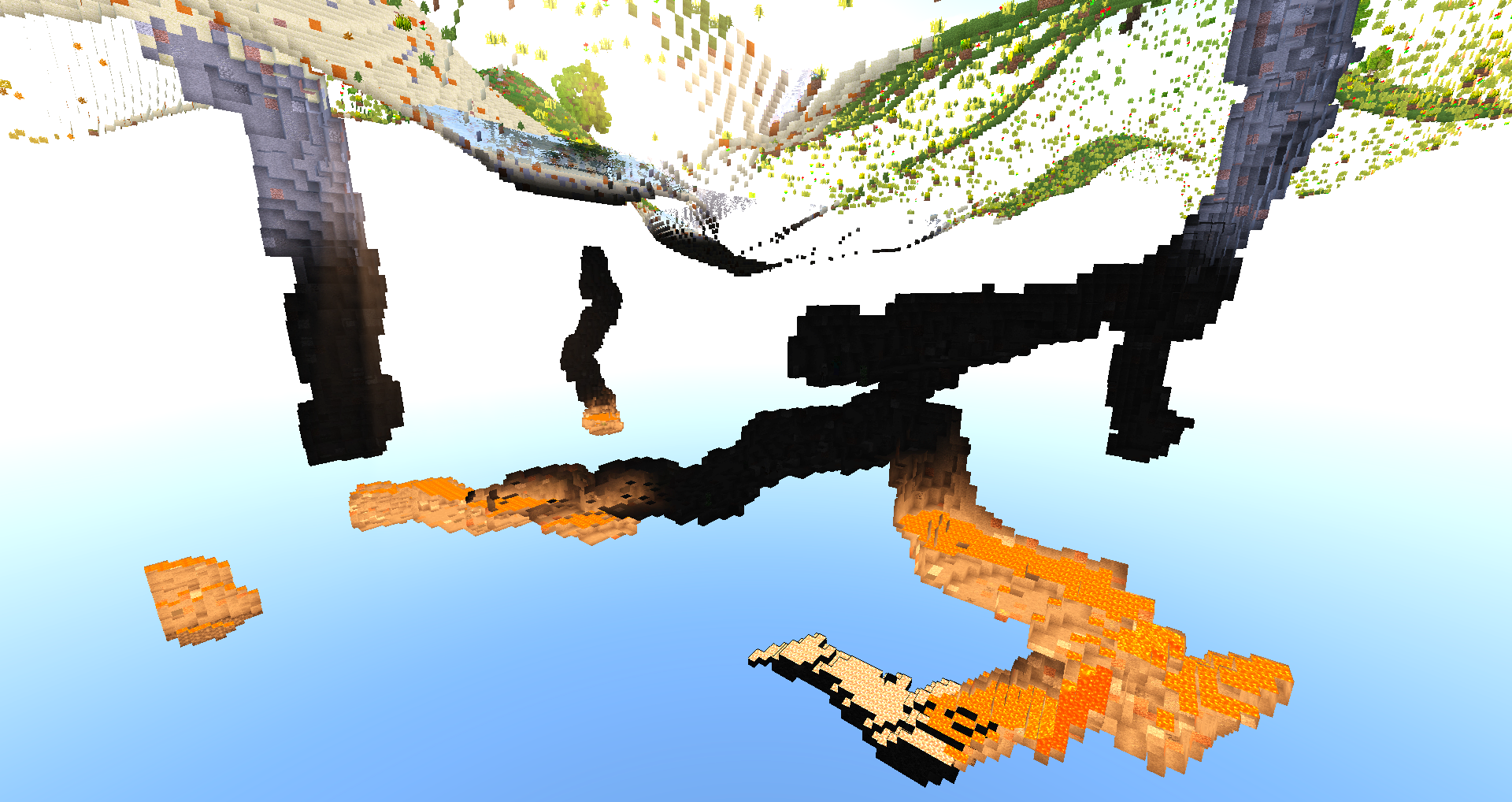
Appearance: This Cavetype has holes, which go straight down and to the sides.
CPU-Usage: high(Worldpregenerating or an very strong dedicaded CPU is recommended)
¶ CaveType-3[3]
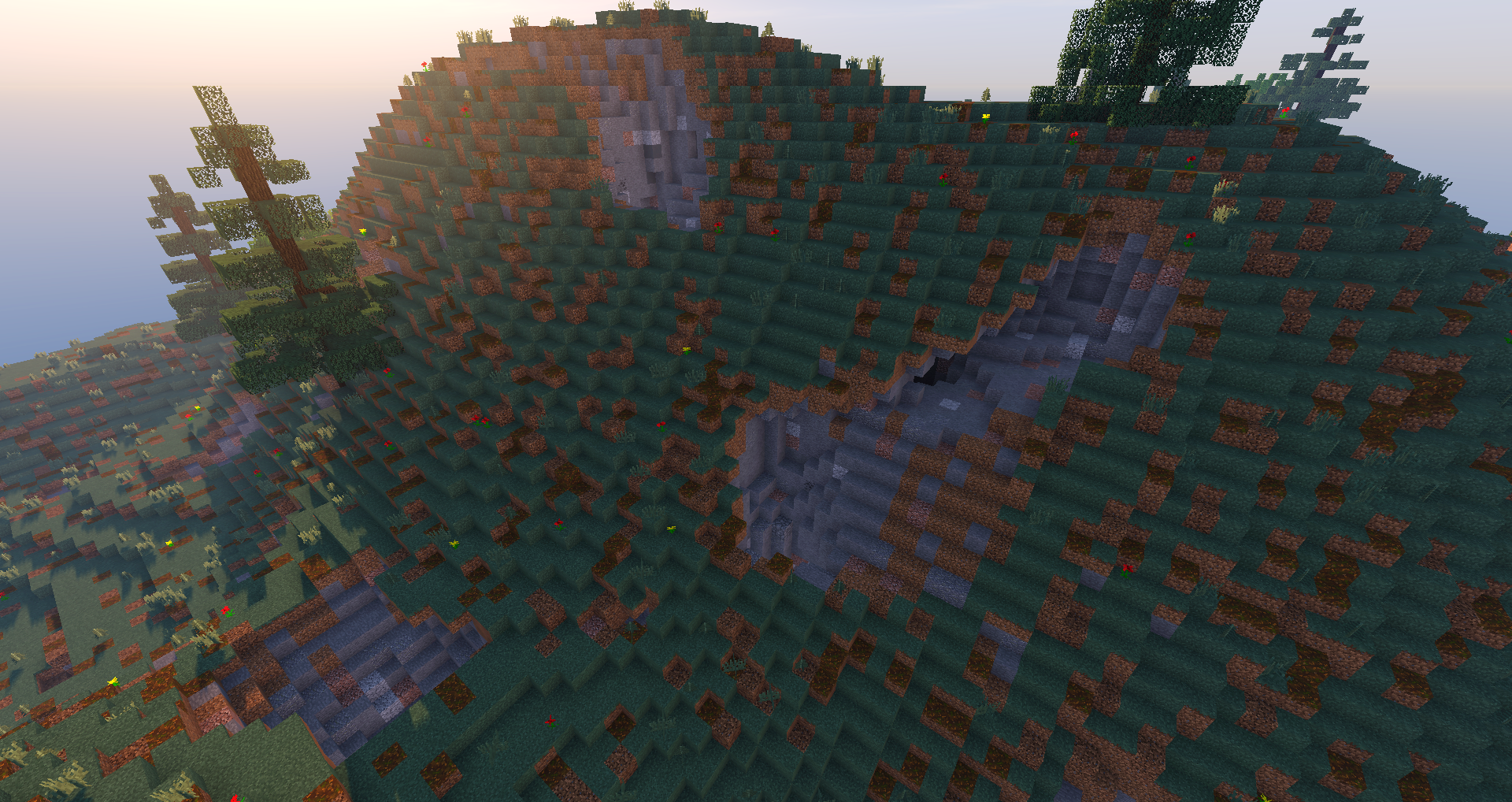
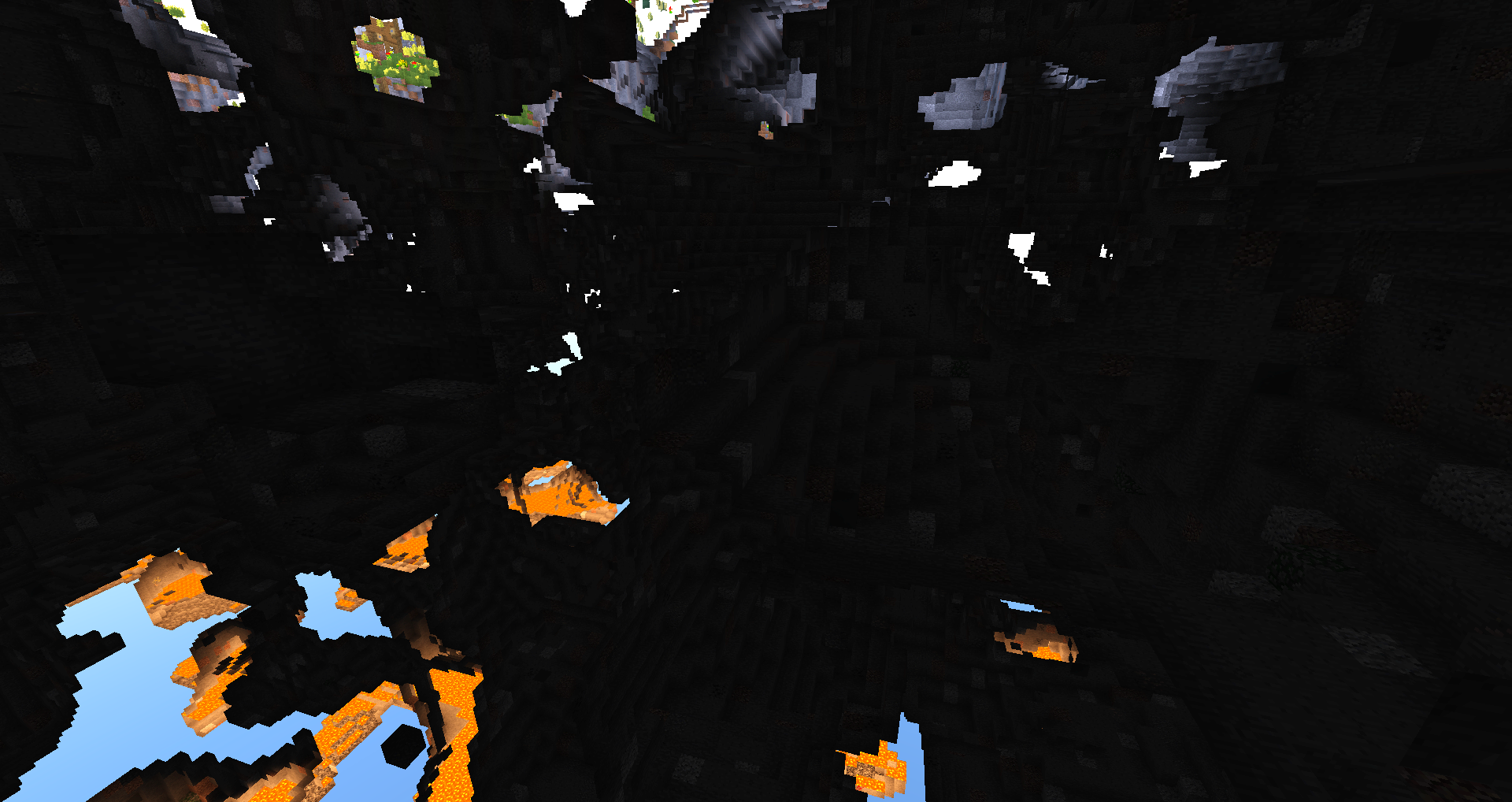
Appearance: This Cavetype has many holes, which goes all around.
CPU-Usage: medium(Not high, but also not very low)
¶ CaveType-4[4]
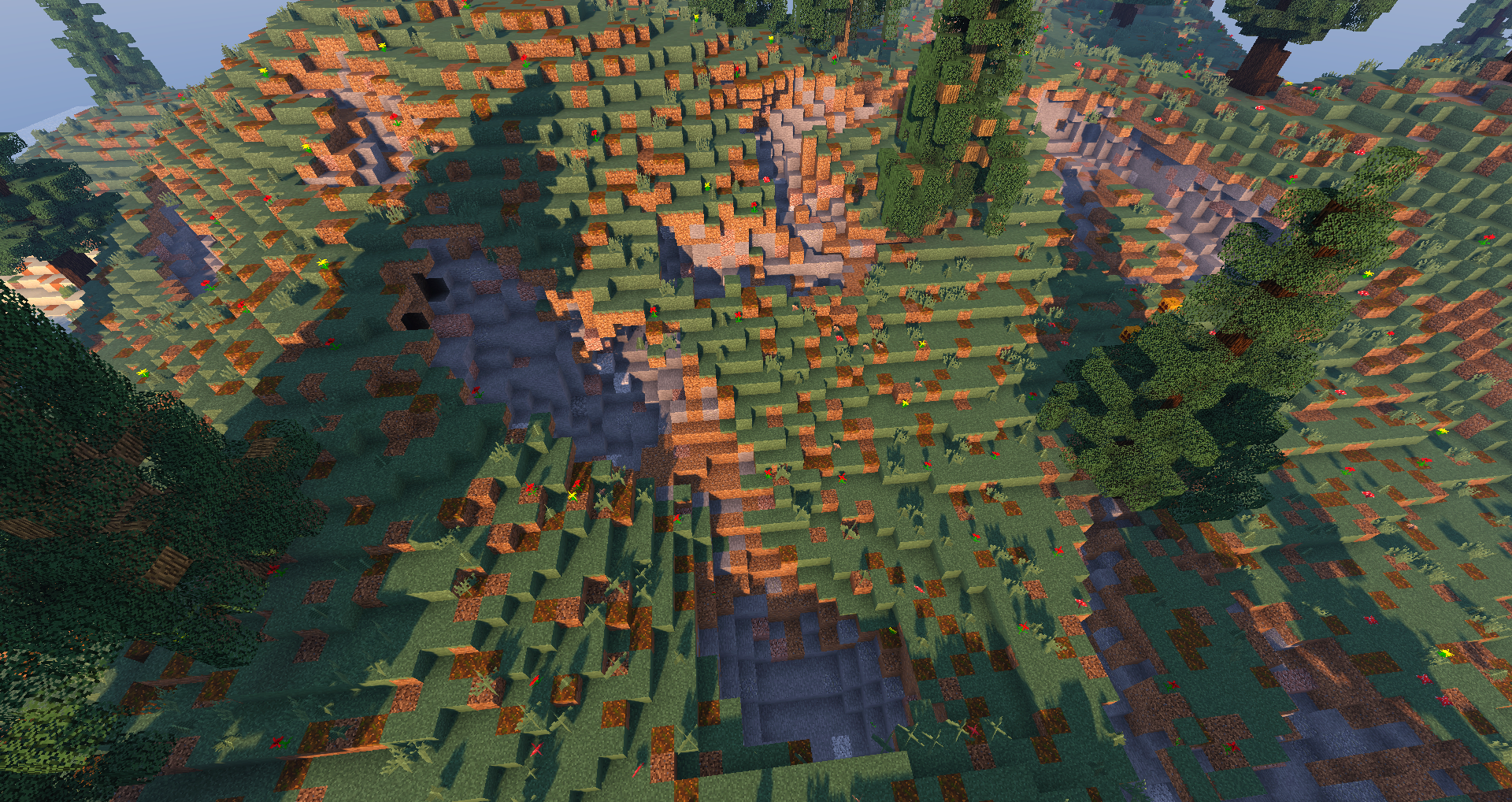
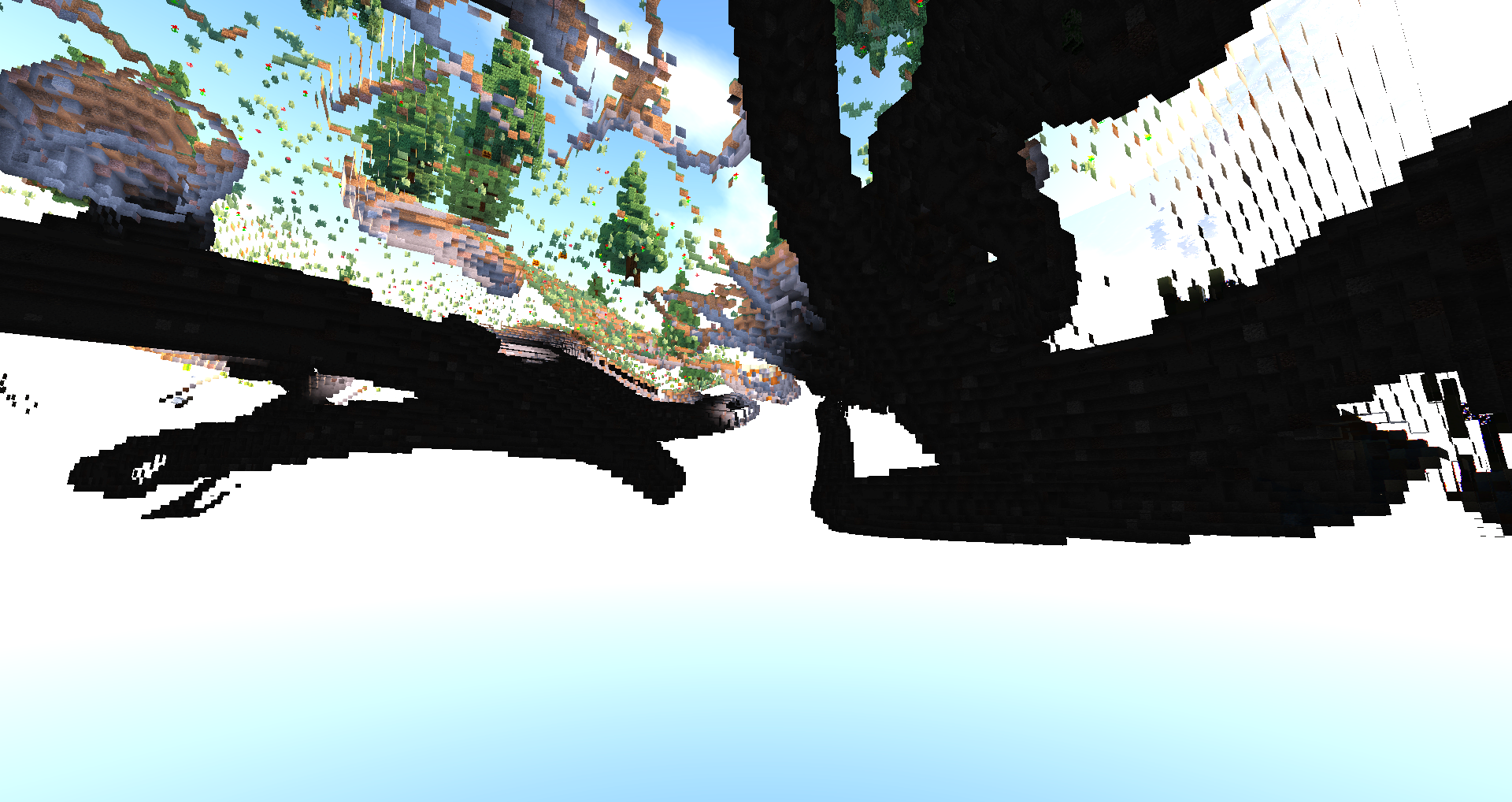
Appearance: This Cavetype has some holes, which are less connected. But this caves are also on the top of the world
CPU-Usage: low(This should work on every server)
¶ Spawn-Caves
This value can be set to true or false. If it is set to false, no caves will be spawned
¶ Spawn-Rate
This value is an number. If the number is higher, there will be less caves, that spawn
¶ Caves
¶ Cave-3
¶ Frequenzy
This is an number, if the number is higher the caves will be longer and less detailed
¶ Octaves
This is an number, if the number is higher the caves will be more detailed, but the generating will be slower(Its not recommended to change this value)
¶ Amplitude
This value is an number, higher means longer, but less detailed(Its not recommended to change this value)
¶ Cave-4
¶ Frequenzy
This is the frequenzy of caves, that could spawn. If this value is higher, less caves will spawn.
¶ Max-Noise
The max-noise-value is the maximum height, where the caves are allowed to spawn